
MI SANITAS is the virtual client area for each registered member. It answers many questions and provides necessary information and documents.
In this blog we will explain step-by-step where to find the following administrative procedures:
First of all, pease log in. If you are not yet registered in MI SANITAS, please click here in order to do so.
Depending if you log in via the app on your phone or on your computer, you will see the main menu differently but with the same items.
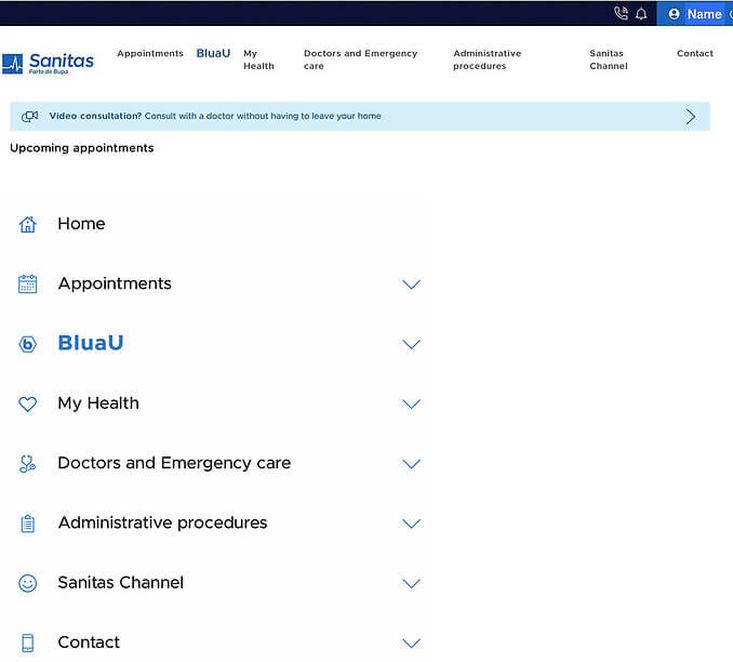
In the app, you have to click on the botton below right on MORE in order to access the main menu.
MI SANITAS offers as well all the necessary information concerning your policy (click here to find out more) and important documentation to download (click here).
Thanks for letting us know if this article was useful.
Best regards,
Your Sanitas Estepona Team