
In the text below we help you to answer these questions.
Getting the response to the above questions, is very simple if you know where to search and what to click.
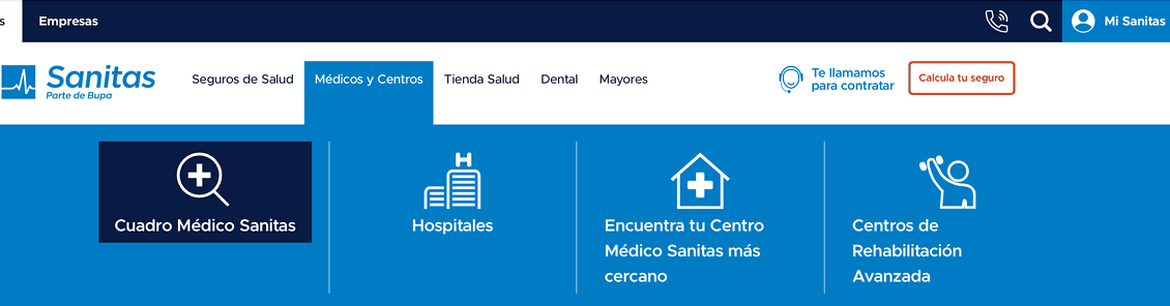
“LOCALIZACIÓN”: location where you want to find a doctor
"ESPECIALIDAD" here you can select the type of doctor you want to see. As the names of the specialists are in Spanish, we have prepared a document with translations. Please click here to download the document ››
“BUSCAR” (= search)
The search result will appear on you screen
You can adapt the result by applying several filters. For instance, If you only want to get the list of English-speaking doctors, you can sort by language under the heading "Idiomas".
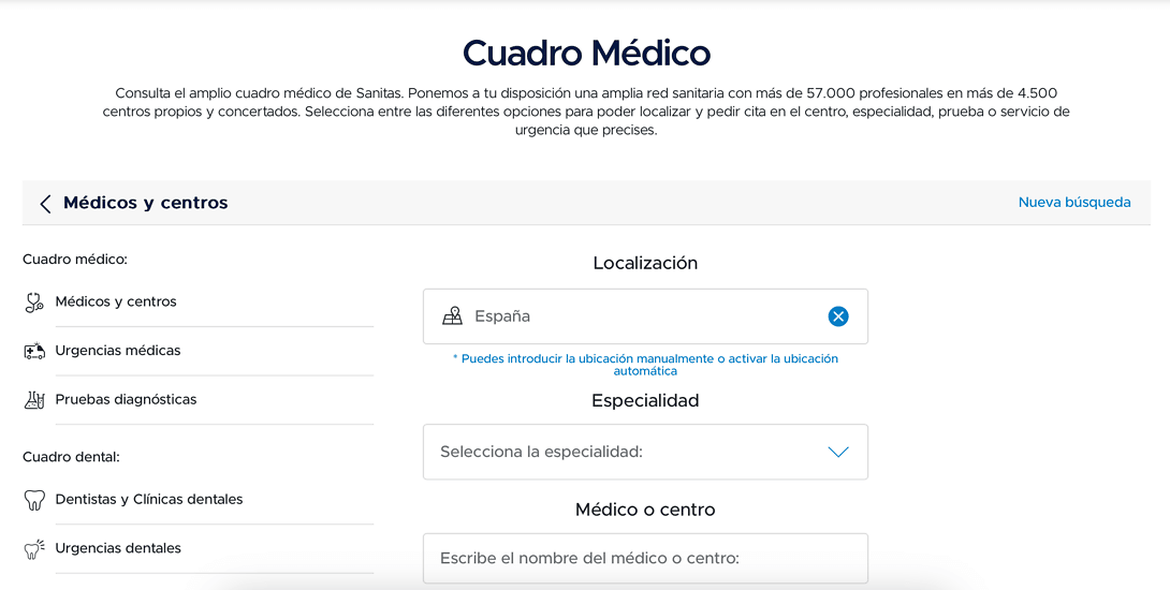
Once you have chosen the doctor you want to visit, you can click on "pedir cita" (book an appointment). If you click on it, you will be asked to log into your MI SANITAS account.
Even so, we from Sanitas Estepona, would always suggest to call the center directly as booking the appointment does not always work 100% correctly. With phoning the center you can arrange dates in a proactive way and get immediate feedback.
We hope that this information is self-explaining, but if there are any doubts, please do not hesitate to contact us.
P.S. You can find doctors/specialists as well in your private client area MI SANITAS. If you are not registered yet, please click here for information how to register ››